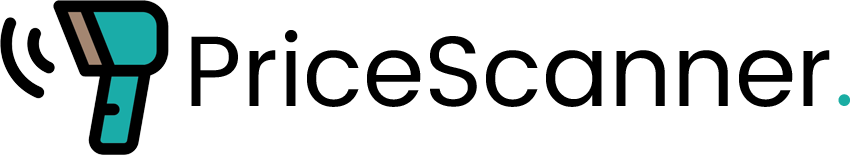Description
SkyTrak HomeCourse Golf Simulator Package The first personal launch monitor of its kind, SkyTrak is a realistic and real-time golf practice and play system. SkyTrak connects wirelessly to your iPad Air, then accurately captures and displays launch data and ball flight as soon as you hit the ball. Youíll see the ball fly and receive instant feedback on every shot. SkyTrak utilizes the same technology found in other commercial launch monitors but at an affordable price, making it available to more fitters, teachers, and college programs. The key here is ACCURACY. SkyTrak provides REAL launch data that helps you find the right club, the right swing, and know your game inside and out. SkyTrak Net Return Golf Simulator Series Packages Par Package Includes: SkyTrak Launch Monitor HomeCourse Retractable Net Enclosure Birdie Package Includes: SkyTrak Launch Monitor SkyTrak Protective Case – Metal HomeCourse Retractable Net Enclosure Eagle Includes: SkyTrak Launch Monitor Game & Improve Software Package SkyTrak Protective Case – Metal HomeCourse Retractable Net Enclosure Double Eagle Includes: SkyTrak Launch Monitor WGT Play & Improve Software Package SkyTrak Protective Case – Metal HomeCourse Retractable Net Enclosure Practice with SkyTrak SkyTrak is a revolutionary development in launch monitor technology. Itís a small package with a lot of power. Here are some of the advanced features youíll find in SkyTrak. We think youíll agree, itís in a class of its own. * Photometric Launch Monitor * Completely Wireless Design * iPad Compatible * PC Compatible * Professional-Grade Accuracy Robust Set of Measured Parameters * Ball Speed * Launch Angle * Back Spin * Side Spin * Side Angle * Spin Axis * Total Spin Features: SkyTrak Golf Launch Monitor Affordable Practice at home and save on trips to the range with the knowledge that you are getting the accuracy and power of a high-end system at a fraction of the cost. Portable SkyTrak goes where you go. Whether you are at home or on the range, simply connect to your iPad with SkyTrakís built-in Wi-Fi. Entertaining SkyTrak makes practice fun with skill-building games and challenges. Compete against your friends while you sharpen your skills. Accurate SkyTrak uses high-speed photography to measure the golf ball and provide you with an accurate reading of your ball speed, launch angle, and spin. What’s Included: ï SkyTrak Launch Monitor ï USB Cable ï User Guide ï Software (via download) What Accessories Are Necessary To Use the SkyTrack: ï If hitting inside, you will need a hitting mat and net. ï You will need to use an iPad Air, iPad Air 2, iPad Mini 2 (with Retina Display), iPad Mini 3, or newer models What if you could use the SkyTrak Launch Monitor to play some of the worldís top courses on WGT Golf? SkyTrak and WGT are excited to offer golfers everywhere the freedom to play famous, championship courses with their own clubs in a stunning, high-definition virtual environment. Join the over 10 million golfers worldwide playing WGT Golf. Play Golf on Realistic HD Courses With SkyTrak and WGT Golf! Swing away with SkyTrak to play famous 18-hole courses on WGT Golfwith your own clubs and own balls at your own pace virtually anywhere! Frequently Asked Questions Can I use it anywhere, indoor and outdoor? As long as there is enough room to safely swing a golf club, you have enough room to use the SkyTrak system. Suggested indoor dimensions are a minimum of 10í wide x 10í deep with a variable height, depending on your physical height and length of your club. (See the diagram below) SkyTrak is completely portable and can be used both indoors and outdoors on a mat. If youíre using the SkyTrak system indoors, then youíll need to use a hitting net. The SkyTrak Launch Monitor has an internal battery providing over 4 hours of use when fully charged and wirelessly connects to your iPad. Outdoor performance may vary in certain lighting conditions. Avoid the sun shining or reflecting directly into the lens of the SkyTrak device. You should use new, or relatively new, quality distance, performance, or Tour type golf balls in good clean condition. The type and condition of the ball you use will affect ball flight data, most noticeably ball speed and spin. Ball imperfections, mud, excessive markings, cut covers, and/or otherwise identifiable markings on the ball, etc. can affect SkyTrakís dimple recognition capability, making ball data difficult to analyze. Can I use SkyTrak with any tablet or computer? IOS Compatibility SkyTrak requires 3D graphics support. The following AppleÆ products have passed compatibility testing: iPad Air iPad Air 2 iPad Mini 2 (with Retina Display) iPad Mini 3 iPad Mini 4 iPad Pro ANDROID Compatibility The following Android devices have been tested in-house and are officially approved for use with SkyTrak. In general, we have seen best results with newer Android devices containing Octa-core (or dual quad-core) processors. We will continue to test more devices and will update this list accordingly: Google Pixel C Samsung Galaxy Tab S3 Samsung Galaxy S6 Samsung Galaxy Tab S2 Samsung Galaxy S8 PC Compatibility The SkyTrak software, including drivers, is available for PC only. You must have a PC with an Intel Core 2 Duo / 2.0 GHz processor or higher, 2GB of RAM or higher, and Microsoft Windows 7, 8, or 10 installed. You can download the SkyTrak PC software from the SkyTrak Download webpage. Third-party golf simulation PC software requirements vary by provider. Please visit the “Simulation” webpages for more information.